Adding an Integration
Before creating a new Arcanna AI Pipeline, you should first connect Arcanna.ai to the platform you want to use as a datasource (e.g.: SIEM/SOAR/Data Warehouse/etc):
- Go to the Integrations menu and click the Add New Integration button. Each integration will request different parameters, based on its type. Each integration has a list of roles, which are displayed while browsing through available integration types under the integration name.
Add new integration:
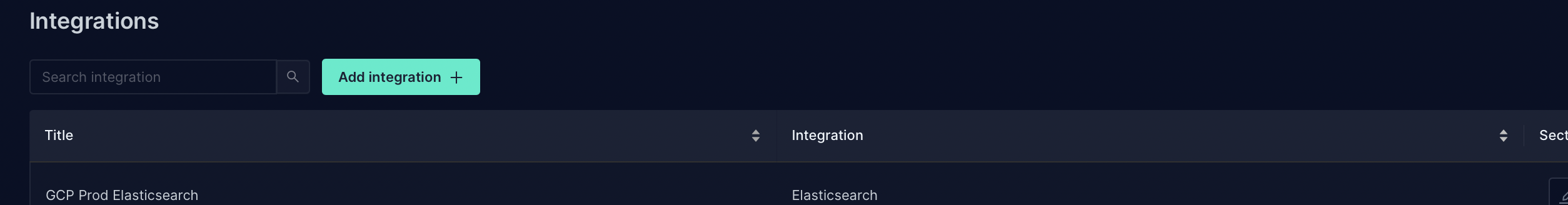
Browse through available integrations:
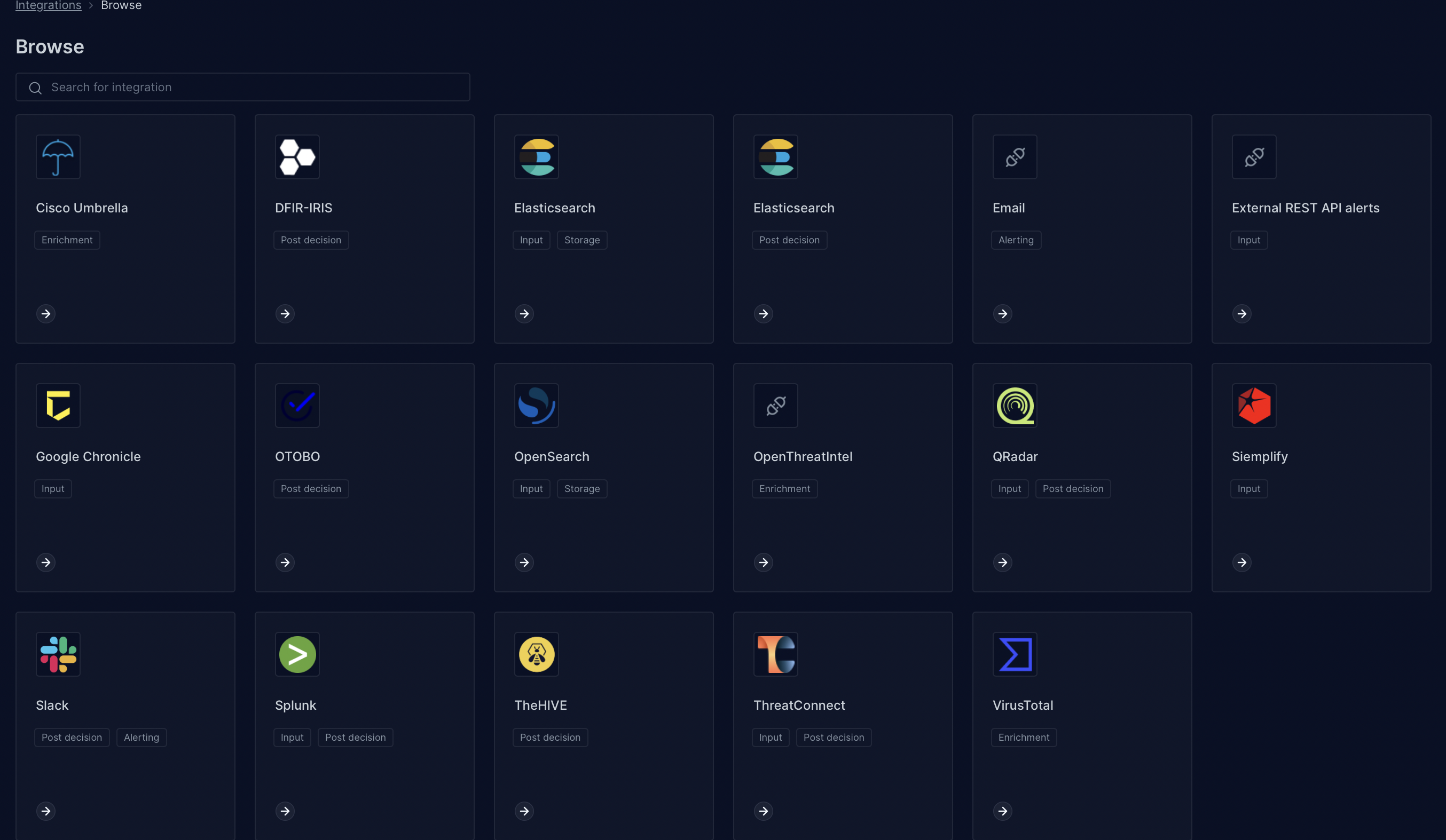
Create new integration:
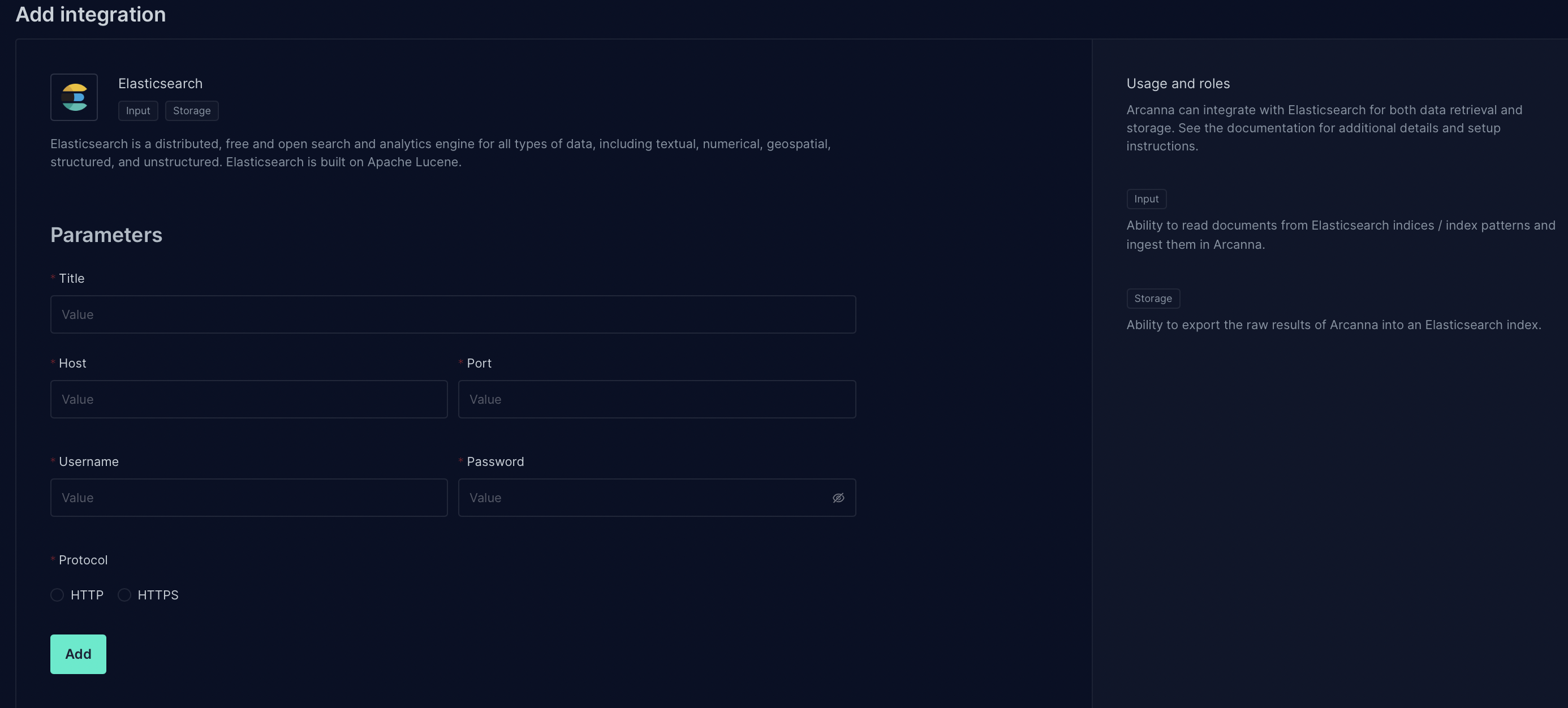
- Integration title: choose a name for your integration (e.g.: SIEM Integration)
- Other connection parameters, depending on the type of product (e.g.: host IP, port, credentials - username / password / API key / etc.)
-
Click the Create Integration button after filling all the parameters.
Your integration is now added to the Integration list, from where you can modify it or delete it.
Available integrations
For a full list of the available integrations, please visit Concepts -> Integrations section