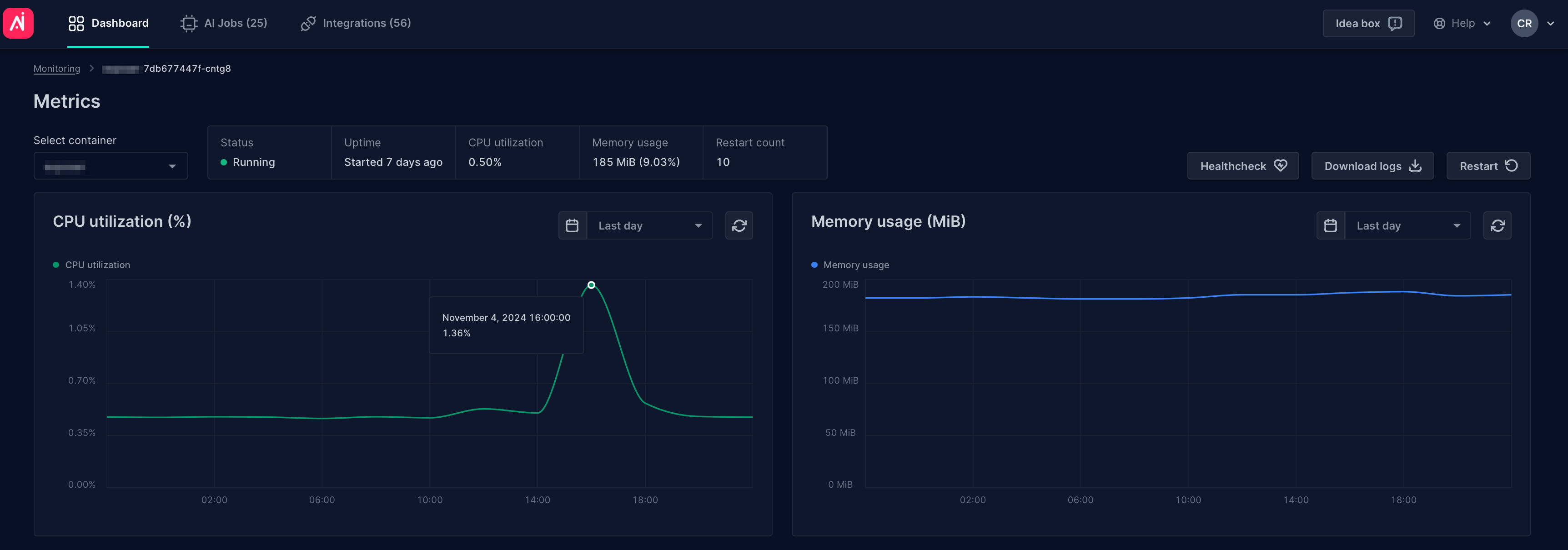Platform Health
Arcanna.ai offers a dashboard for the overall platform monitoring. Accessible from Profile -> Platform Monitoring, the page lists all services and their details. In Arcanna.ai all services are running as containers. The status column indicates if a container is running, while the logging level column allows configuration of Error, Warning, Info, and Debug levels. This is important for logs review and support. The “Restart” button in the actions column enables users to restart individual containers, and there’s also an option to “Restart all containers” at the top right.
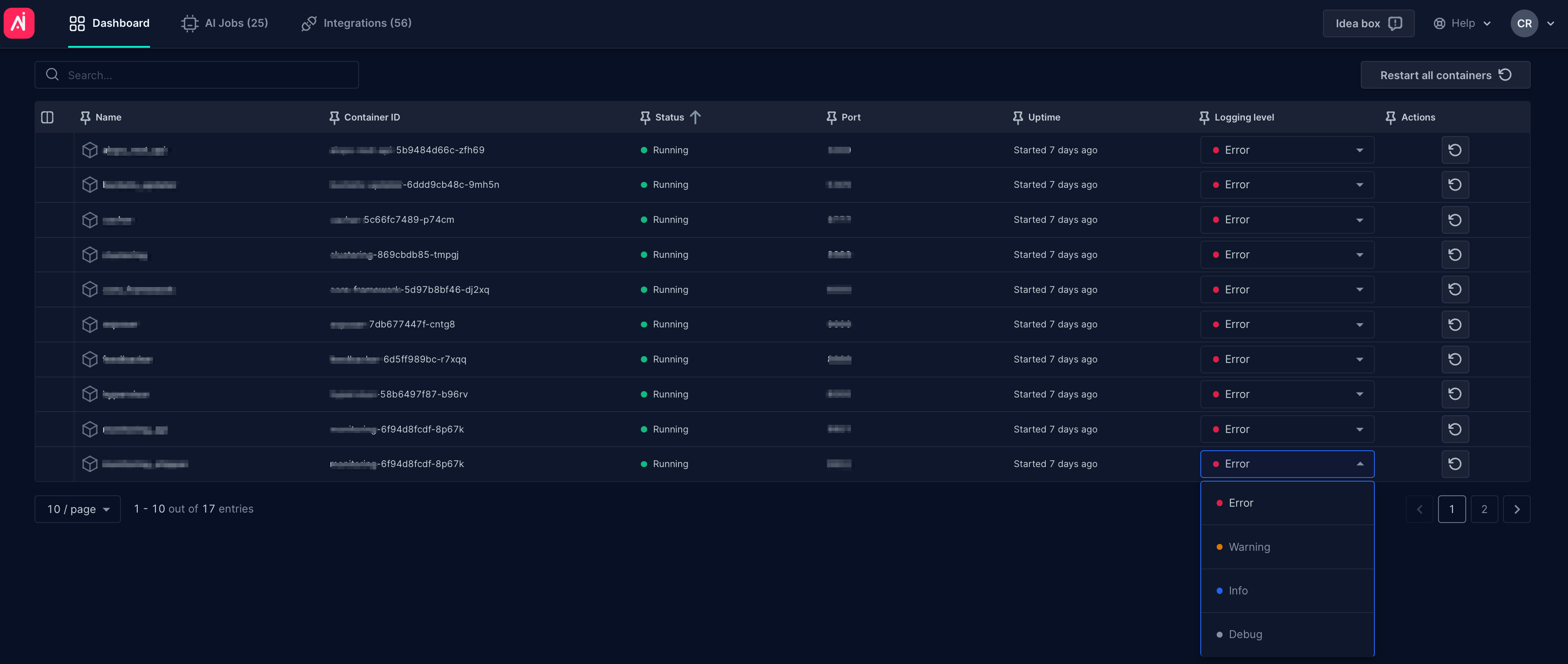
By clicking the service name, you can see more details about CPU utilization, memory usage, restart count and trends over time. Controls are available for health checks, downloading logs, and restarting the container.