Authentication
The management API can be used to used only if you own an authentication-based token.
There are two ways you can obtain a token
- using the Swagger UI (found on
https://<your-arcanna.ai-url>/docs/exposer, using the/api/v2/tokenendpoint) - from Arcanna UI in the API Keys section (in the right top user menu)
Creating a management access token from Swagger
- Go to Swagger, expand the /api/v2/token endpoint, press 'Try it out'
- Complete your username and password.
- You can change the validity of the token from the input:
expires_in_valueandexpires_in_unit.
Below you can see an example request where we authenticated with a test admin user, and we generate a token valid for 24 hours:
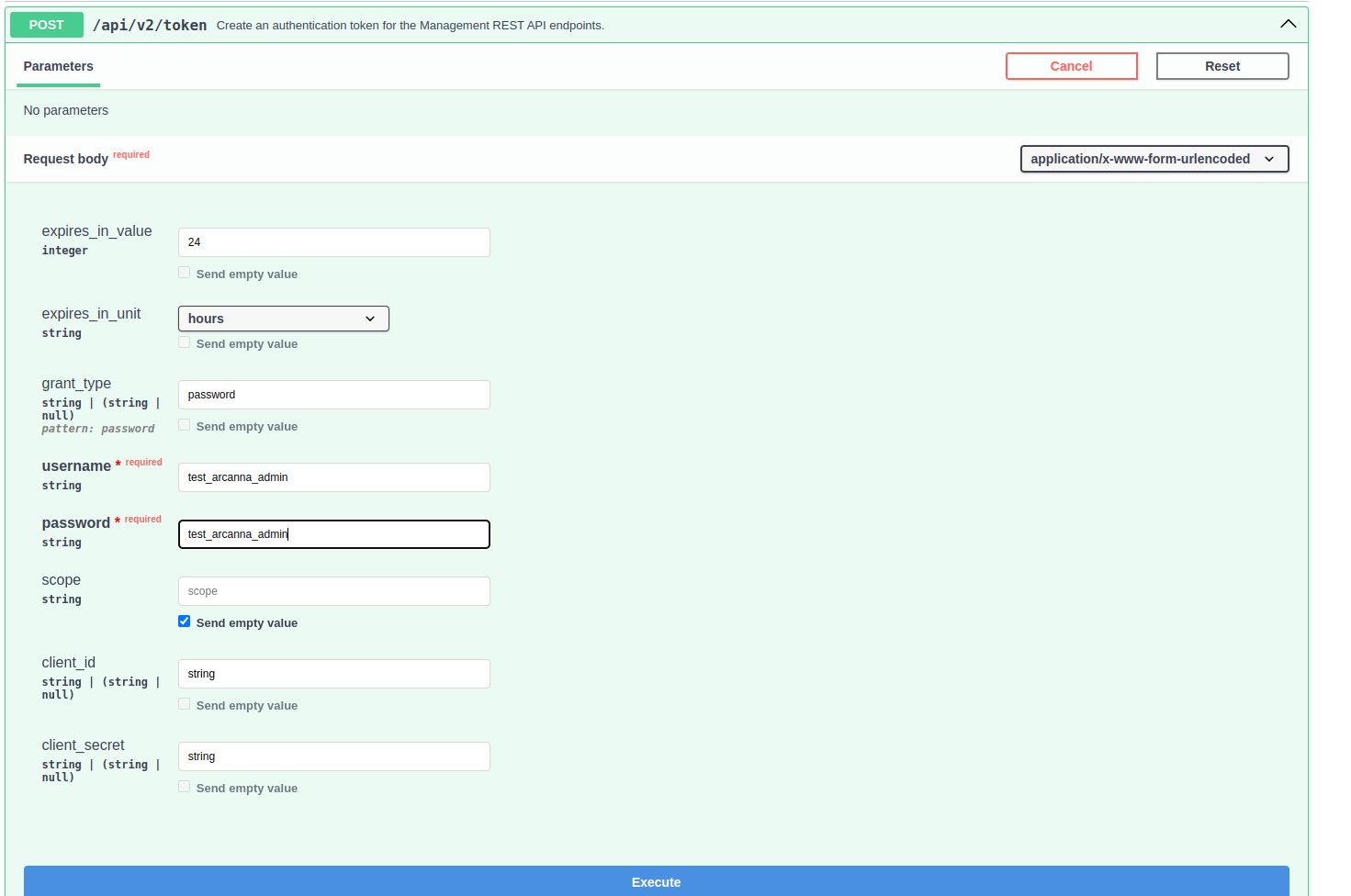
Response will contain the value of the api token and the date of it expiration. Error message should be null in case of success. If an error occurs details will be present in the error_message field.
{
"api_token": "KTPyunr-znfF5wp01YzWBRVJUa0zklg4LnEN75IRgLDbWrv8q6yJ1DitHYh3qokI2utV9nCZjdP3u60zQ9kQ_Q",
"expire_at": "2025-04-18T09:34:52.290447Z",
"error_message": null
}
Cases of error could be:
- wrong username/password combination
- user doesn't have admin role