Microsoft Active Directory
Microsoft Active Directory (AD) is a directory service that manages users, devices, and resources in a Windows network. It provides authentication, authorization, and centralized management through domain controllers.
Steps to configure Microsoft AD integration
Prerequisites
-
Arcanna.ai - Arcanna.ai can be deployed in the cloud (AWS), or on-premise. For setup, you can follow this user guide. For flexibility reasons, Arcanna.ai is exporting the AI processed alerts to an internal Elasticsearch/Opensearch data warehouse, that needs be installed at the same time with Arcanna.ai. You can use an Elasticsearch/Opensearch instance you already have, or a new one dedicated just for Arcanna.ai backend.
-
Access to a Microsoft Active Directory server, and a binding user with sufficient rights for searching the directory
How to connect
Create the Microsoft AD integration in Arcanna.ai
- Go to the Integrations tab
- Search for Microsoft Active Directory integration and click on it
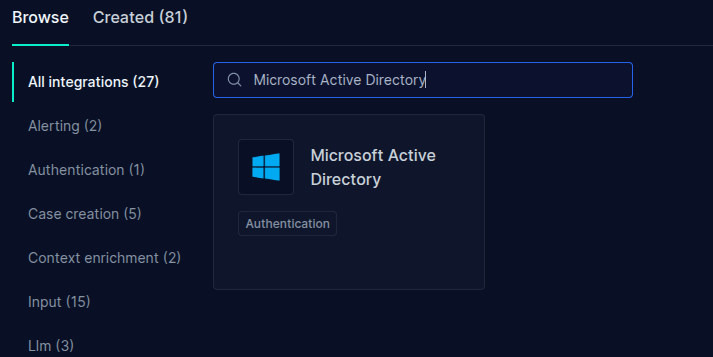
-
Fill the integration parameters:
- Title: Provide a name for the integration
- Username: The username used for binding and searching the directory
- Password: Password for the binding user
- Host: Server hosting the AD Domain Controller
- Port: Port used for the connection, usually 389 for unencrypted connections or 636 for secure connections
- SSL Verification: Specify if certificate verification should be enabled
- Base DN: The path where Arcanna.ai should look for user accounts
- Arcanna role mappings: Map Arcanna.ai user roles to Active Directory user groups. Users from the specified AD directory will be granted the specified role in Arcanna.ai. See the User Management page for a description of the Arcanna.ai user roles.
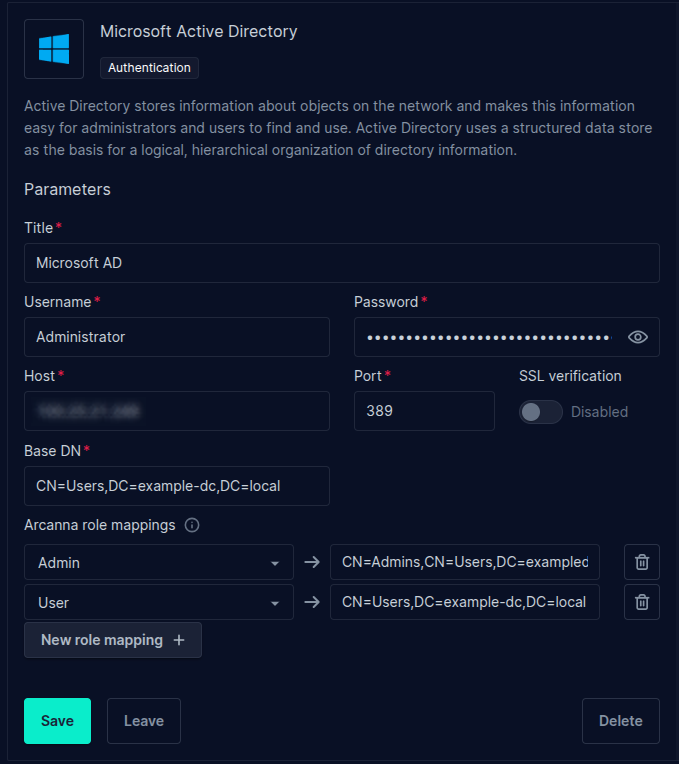
- Save the integration parameters. Arcanna.ai will verify that the provided parameters and correct and it's able to connect to the server.
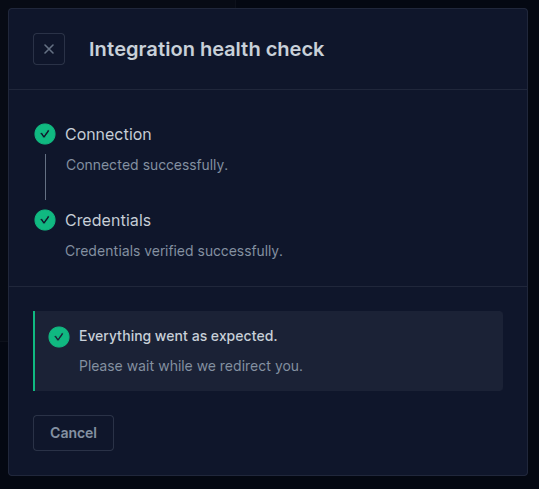
Log in using the Microsoft AD users
- Log out of Arcanna.ai. You will be redirected to the Log In page
- From the Integration dropdown, select the Microsoft AD integration created earlier.
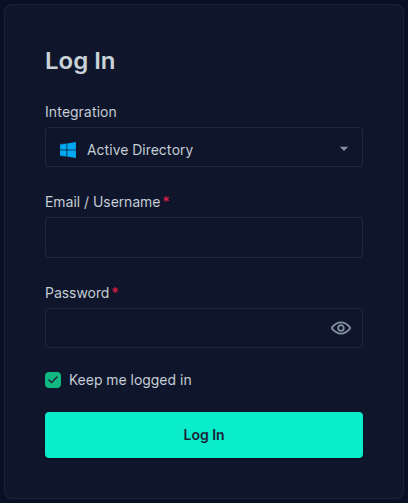
- Log in using your AD credentials