ServiceNow
ServiceNow is a leading digital workflow company that provides a wide range of cloud-based solutions to manage digital workflows for enterprise operations. Its IT Service Management (ITSM) platform is widely used for managing IT services, including incident, problem, and change management, serving as a central hub for operational processes.
Arcanna - ServiceNow Integration
The Arcanna integration with ServiceNow establishes a seamless, bidirectional connection that significantly enhances IT and Security Operations Center (SOC) efficiency through intelligent automation across various ServiceNow workflows.
The integration primarily functions by enabling Arcanna AI to automatically ingest IT and security incidents, problems, and change requests directly from ServiceNow. This crucial first step provides the AI platform with real-time access to critical operational data, alerts, and workflow updates.
Leveraging Arcanna's AI-driven analysis and decision-making, the integration then acts as a powerful post-decision component, automatically performing several actions back into ServiceNow to optimize response and management:
- Enrich Incident and Problem Records: Automatically add detailed investigation notes, AI-generated insights, and relevant context as comments to existing incidents and problems, providing a comprehensive understanding for analysts.
- Assign Incidents: Automatically assign incidents to specific users or groups within ServiceNow based on Arcanna's intelligent analysis and recommended workflow.
- Update Incident Prioritization: Adjust the Impact (the effect of an incident, problem, or change on business processes) or Urgency (how long the resolution can be delayed until an incident, problem, or change has a significant business impact) of incidents based on Arcanna's AI-driven assessment.
- Suggest and Apply Resolutions: Based on intelligent recommendations, Arcanna can suggest or even automatically apply resolutions to incidents and problems, accelerating Mean Time To Resolution (MTTR).
Prerequisites
-
A valid Arcanna instance - for setup, follow this user guide.
-
A running ServiceNow instance with the following configurations:
- access to the
<host>/api/now/table/API - the ServiceNow user used for Arcanna should have the following roles:
- itil
- sn_incident_write (necessary for post-decision)
- access to the following tables:
Table Name Access Type Purpose incident Read + Write Check for existence of relevant tickets + update tickets for post-decision sc_request Read Validate service catalog requests sc_req_item Read Access detailed request item info cmdb_ci_computer Read Reference related configuration items sys_user Read Lookup user information for context
- access to the
Steps to configure ServiceNow integration in Arcanna:
Go to Arcanna instance:
1. Create the ServiceNow integration:
- Go to the Integrations tab.
- Search for the ServiceNow integration and click on it:
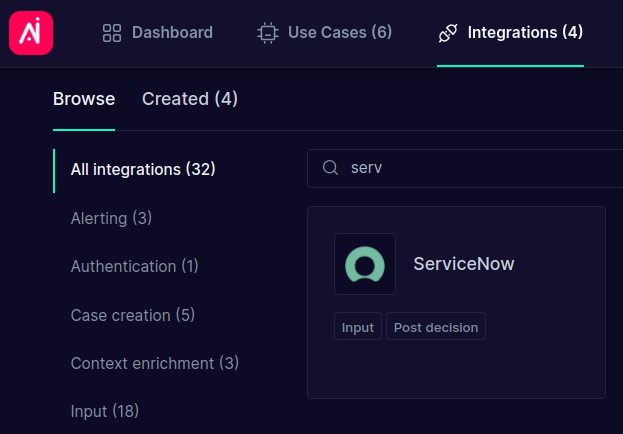
- Fill in all the fields as shown below, using your own credentials (Host, Username, Password), also add the Timeout and turn ON/OFF the SSL verification (on in most cases). Then press Confirm.
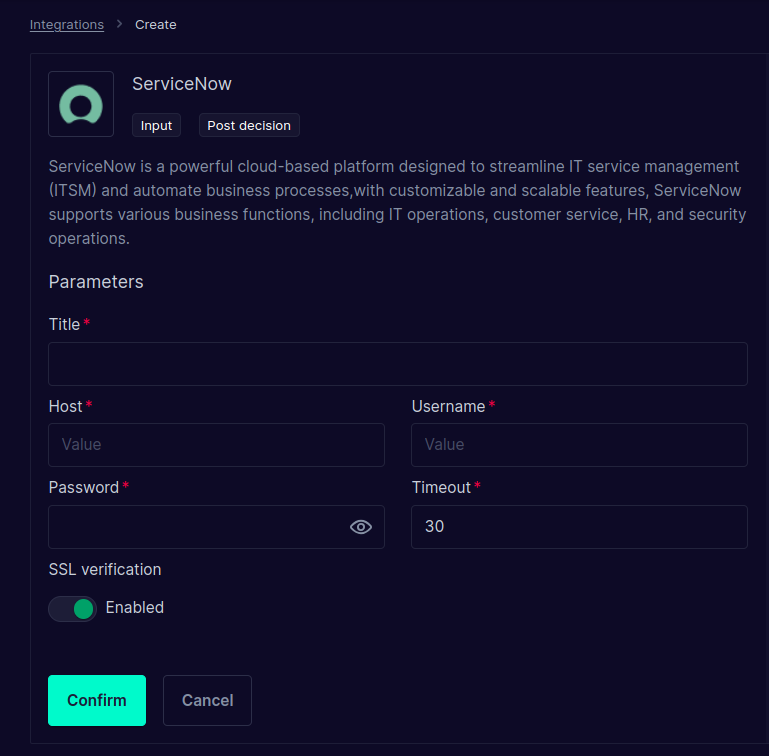
2. Create an Arcanna job using ServiceNow as an input integration:
-
Go to AI Use Cases tab and click Create Use Case
-
Select the ServiceNow integration you just created as the input.
-
Complete the parameters and filters with your desired values. You can see details about each parameter by hovering the info icon next to them. E.g.:
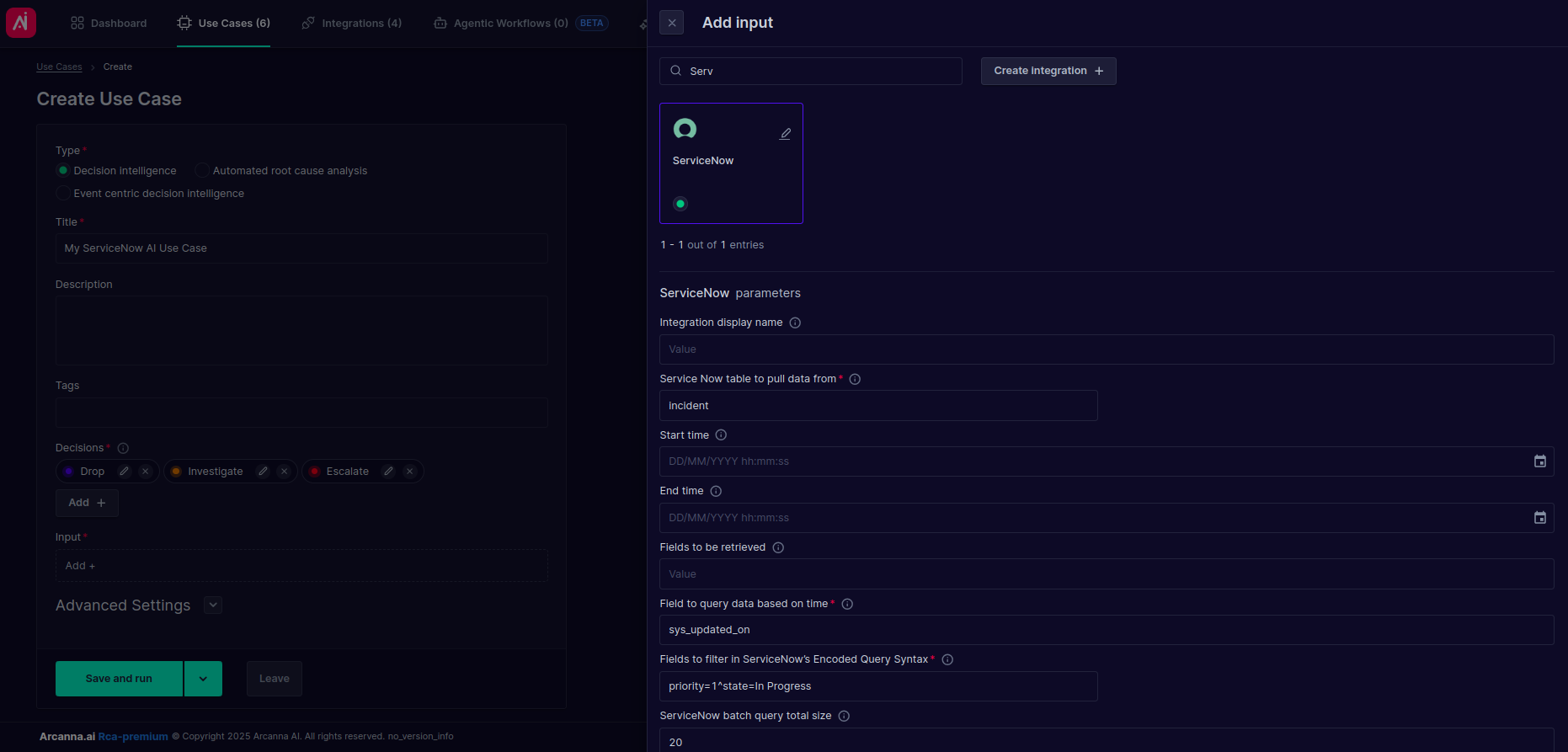
-
Click Confirm and wait for the healthcheck to complete.
-
Click Save and run to save and start the job.
-
I went to ServiceNow and created a test incident that matches the filters:
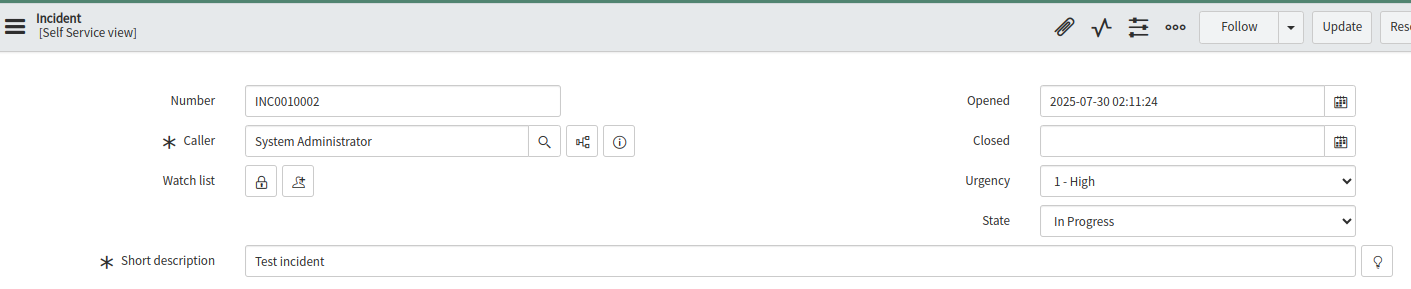
-
You can see now that the My ServiceNow AI Use Case has ingested one document, the one I created:
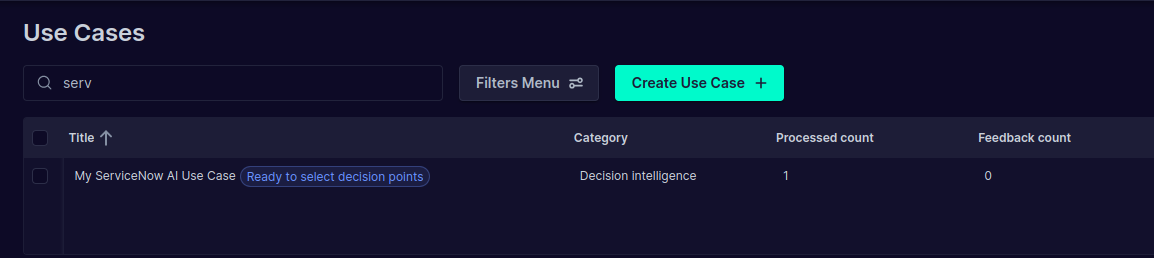
-
Now we can navigate to the job's Event Explorer page and review our document. No decision is available since no Arcanna model has been trained yet:
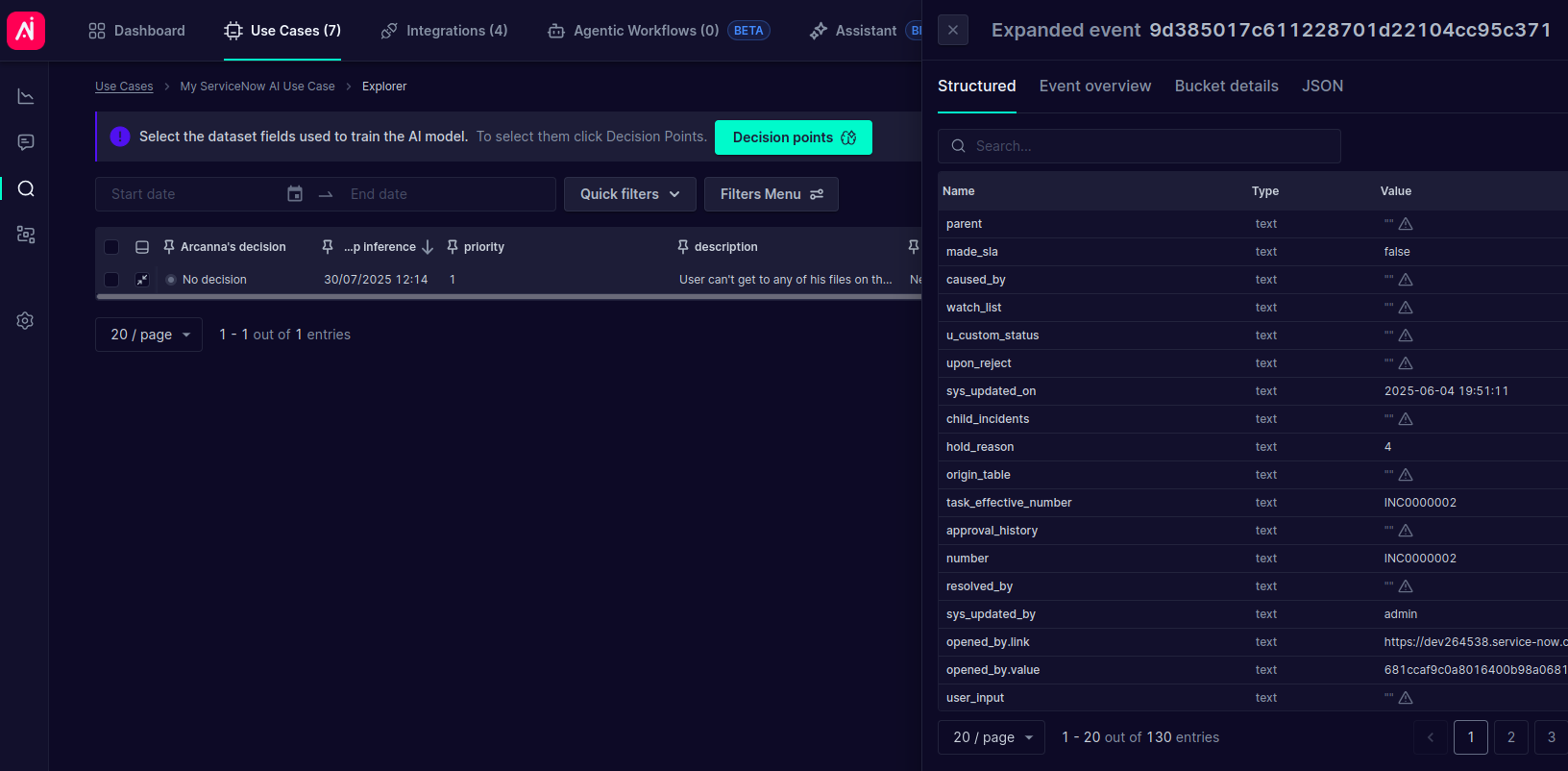
-
You can create more ServiceNow incidents so you can have more alerts to work with.
3. Select Decision Points, then navigate to Feedback and Train to configure the features and train your initial Arcanna model.
- Ingest new alerts (or reprocess existing ones if you have more) and navigate to the job's Event Explorer to see the Arcanna decision being applied:
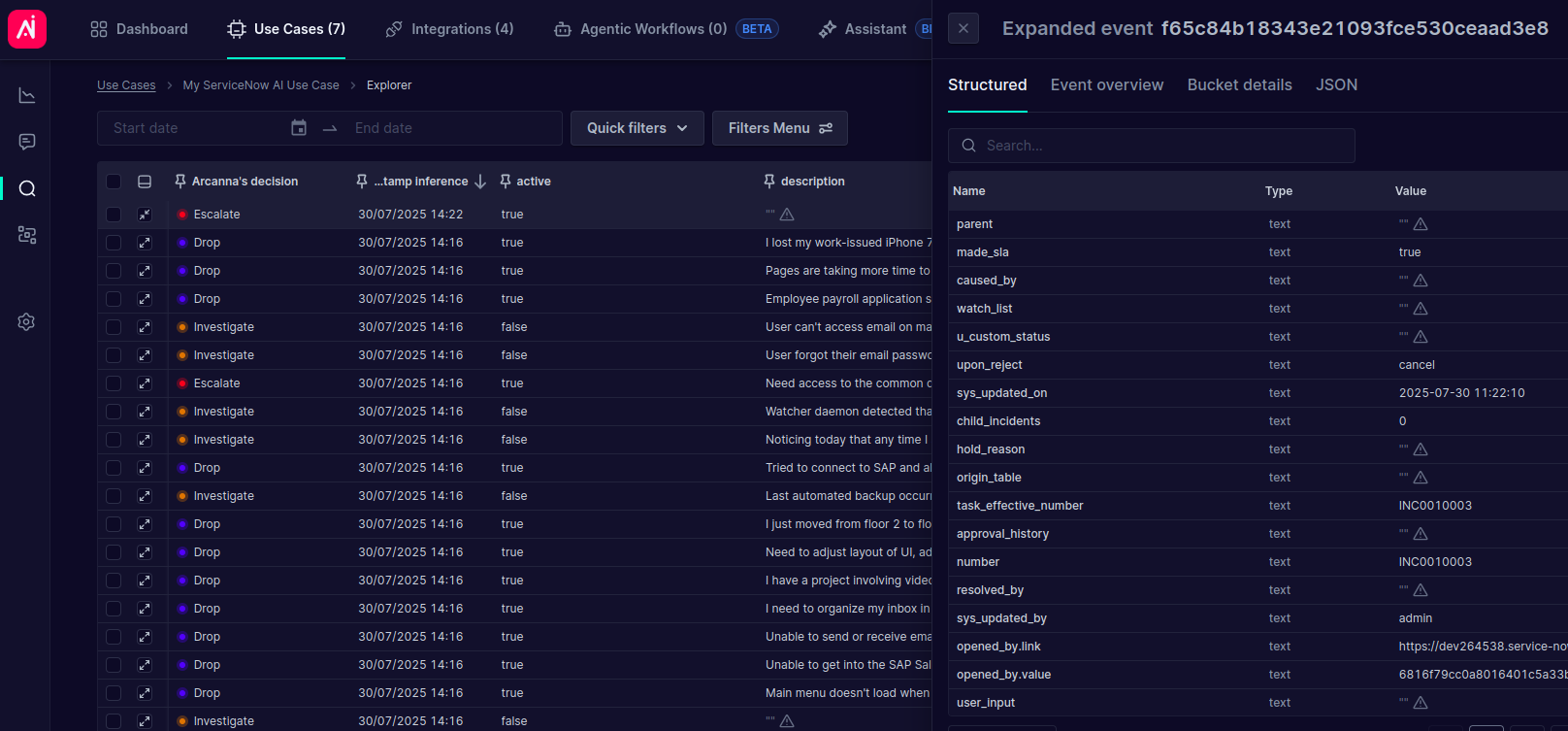
4. Now add the ServiceNow integration also as a post-decision integration in the processing pipeline:
-
Go to the job's Flows page, press Add integration button and select Post Decision. Here search for ServiceNow integration and select it:
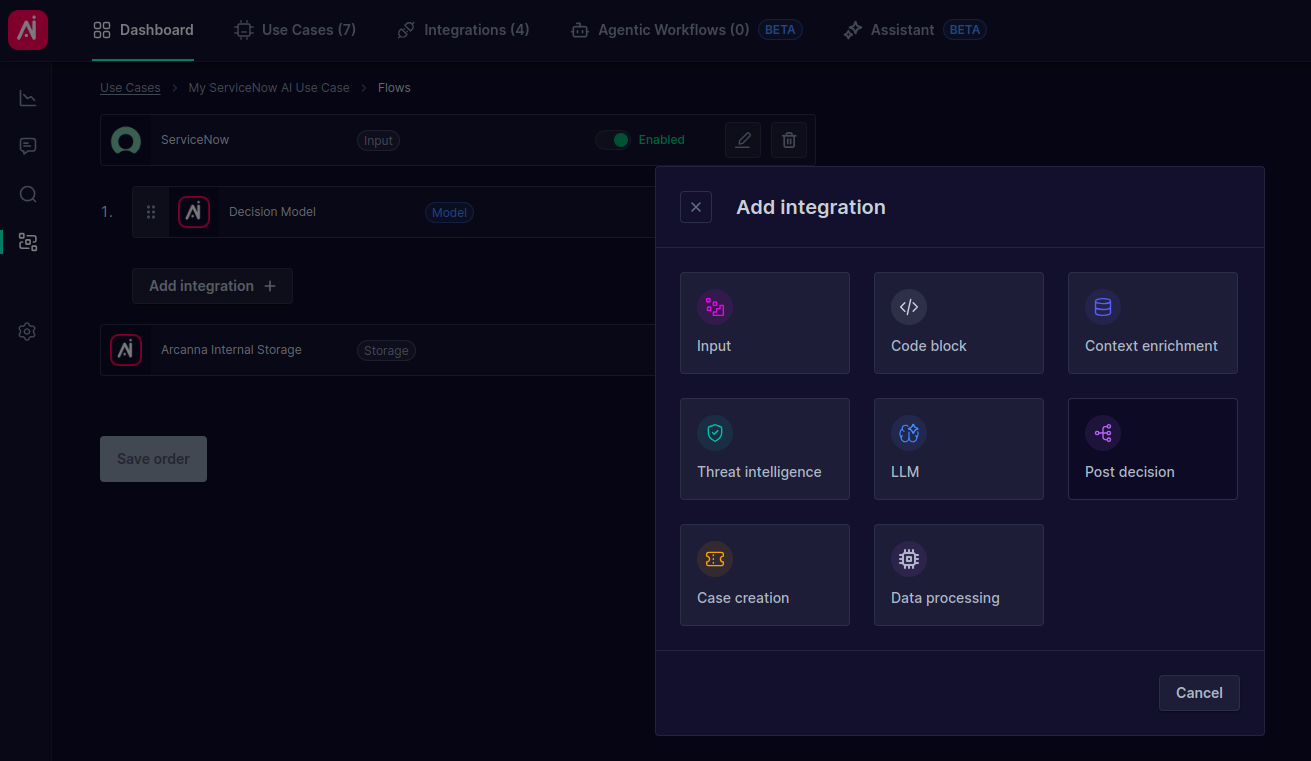
-
Configure the ServiceNow post-decision integration filters and parameters.
-
Configure filters to apply the post-decision action conditionally based on specific criteria.
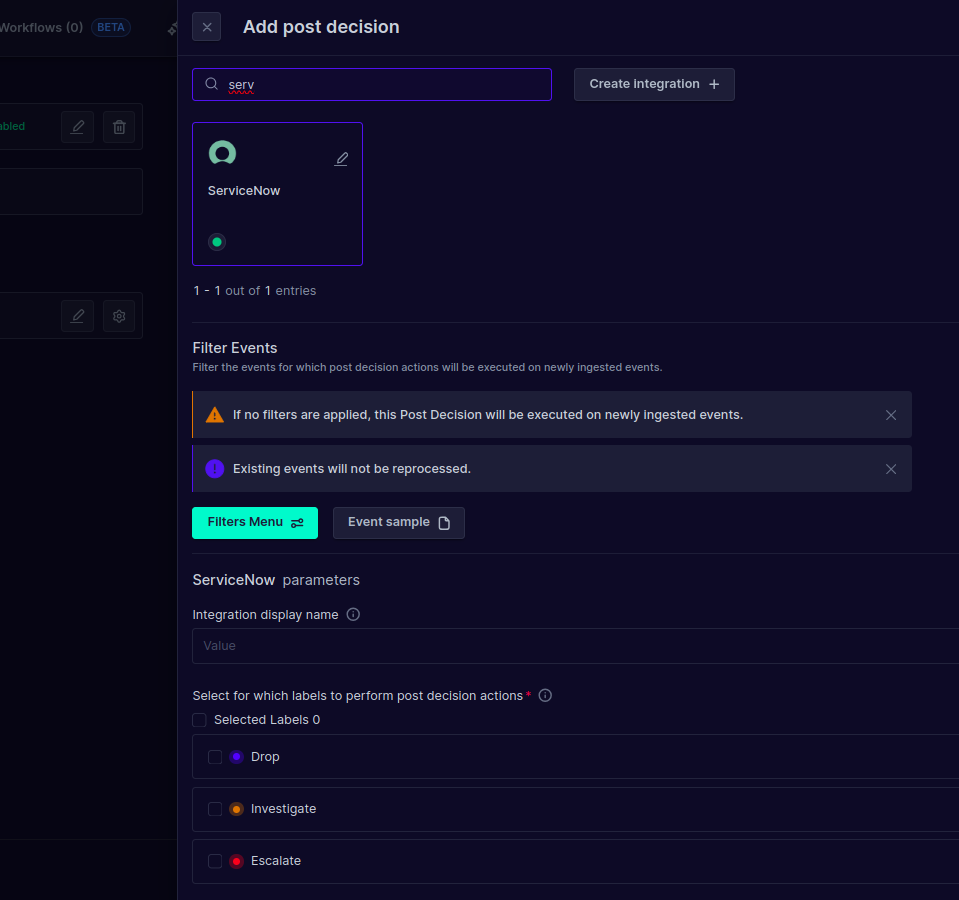
-
Enable the Arcanna decision label for which the actions will be applied.
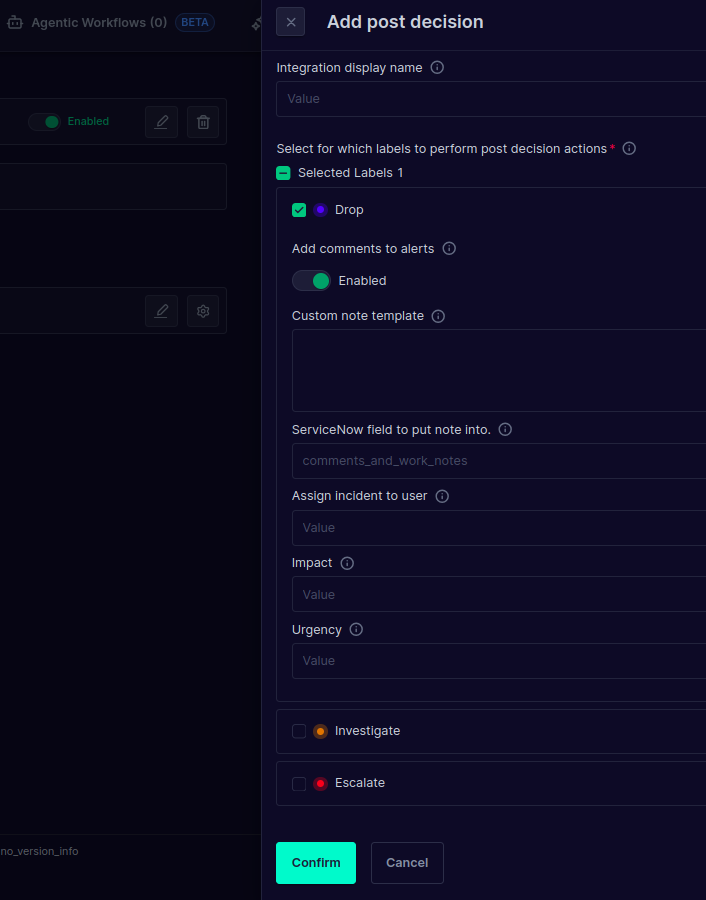
-
Enable Add comments to alerts to add a custom comment to the incident. If no Custom comment template is provided, a default one will be used. Also choose the field of the incident to put the note into.
-
Assign incident to user - Assign incidents to specific users or groups within ServiceNow based on the Arcanna model decision.
-
Change incident impact - Adjust the impact (effect) of an incident based on the Arcanna model decision.
-
Change incident urgency - Changes urgency of an incident (how long the resolution can be delayed) based on the Arcanna model decision.
-
Click Confirm
5. Ingest another new alert (or reprocess an existing one) and see the post-decision effect
-
Navigate to the job's Event Explorer to see the Arcanna post decision actions being applied:
-
See the post decision message in event overview
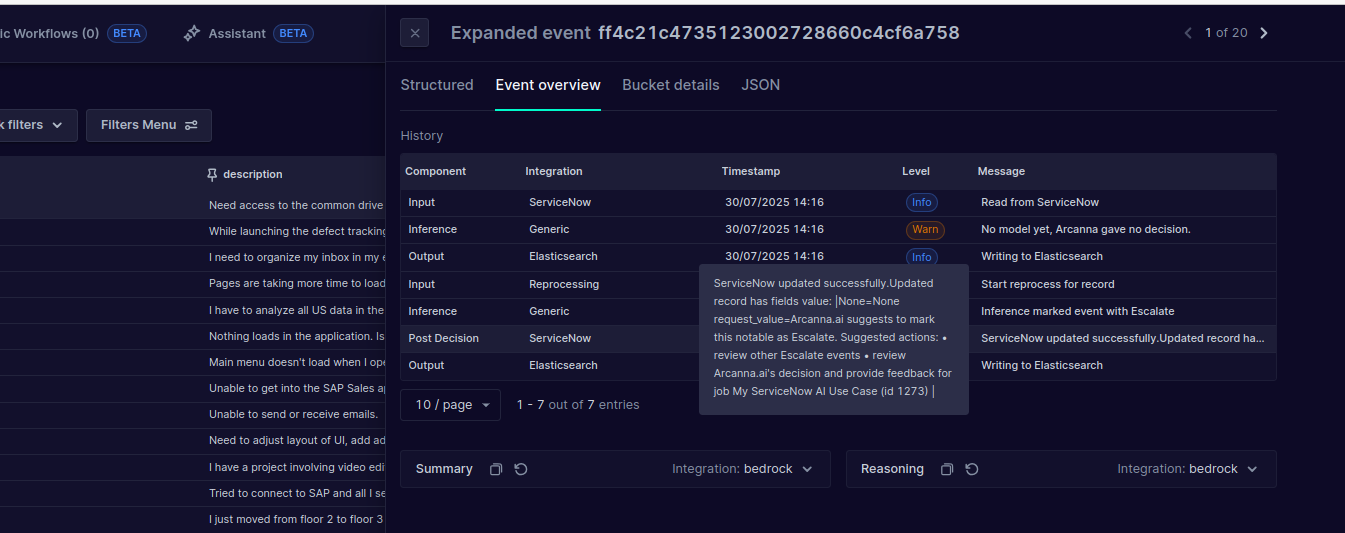
-
Go to the ServiceNow dashboard and search for the incident:
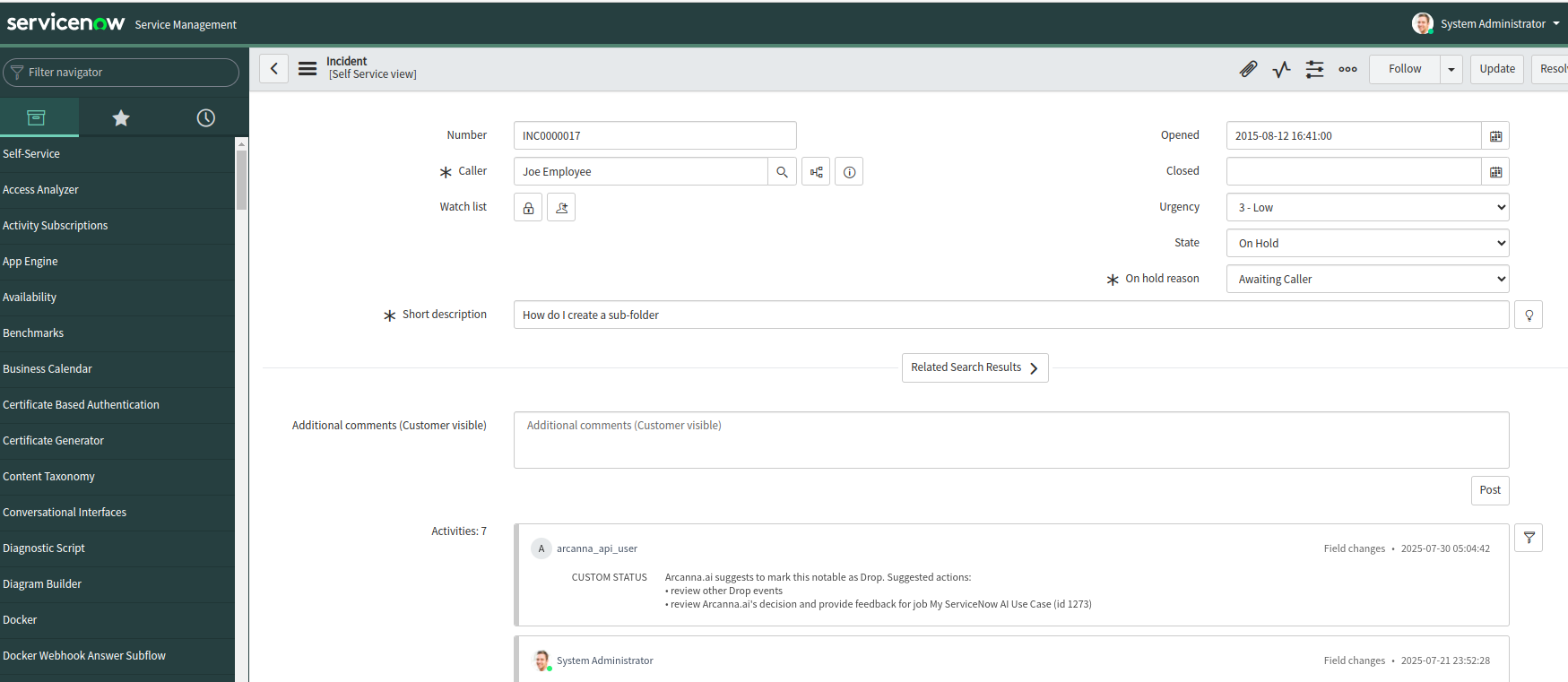
You can see the actions performed by Arcanna on the incident based on the model decision in the Comments section.